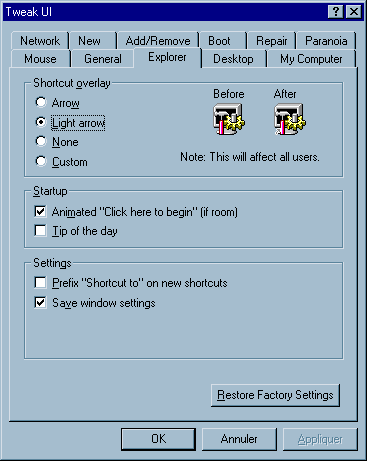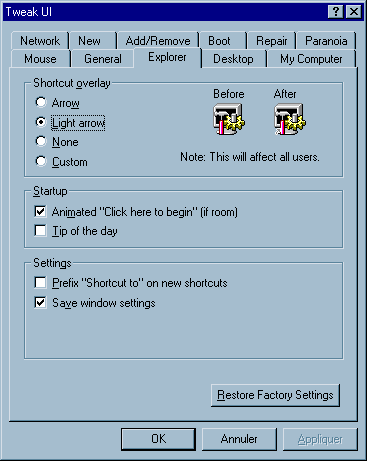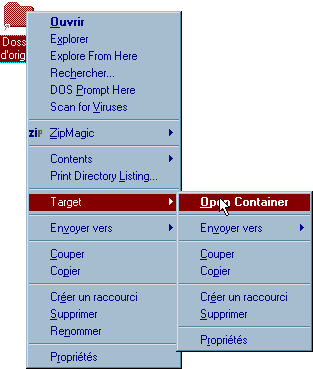Power Toys
Created by Microsoft, they cleverly fill some miscellaneous lacks of Win 95. You only have to choose those you have some need Some ones need too much memory for a too little use. So you have to read the file readme.txt to choose the most useful of these little utilities This same file is useful for installation. Here is my choice (knowing that I also sometimes use Cabview, that allows to see the content of .cab files).
To find these Power Toys, alone or together, you have to go to the corresponding page of the Microsoft site.
Tweak UI

- Adds an icon on the control pannel. It calls a program with sheets allowing, for instance, to lighten the little arrow of the shortcuts, or to hide some Microsoft icons if the desktop.
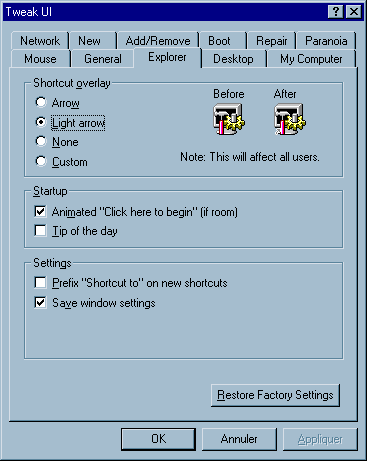
Desk Menu

- Adds an icon in the tray bar. One click upon it and you see a menu (like the Startup Menu) showing all the icons of the desktop. No need, now, to reduce all your windows to see the desktop icons !
- This Power Toy becomes unuseless with Internet Explorer 4 and its icon to a quick desktop (+ the quick launch bar).
Shortcut target menu
- To find the origin program of a shortcut, you usely have to do 1) right click, 2) option "Properties", 3) sheet "Shortcut" 4) button "Seach the target..." (hope my translation of french words are good...). With Power Toy, you only have to do 1) right click 2) Target 2bis) Open container. As it is a frequent operation, it is good !
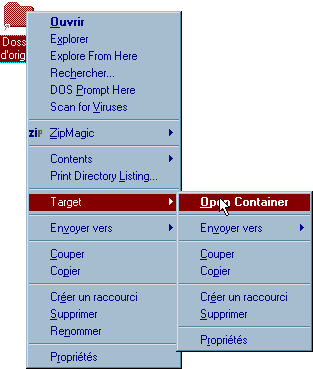
Quick Res 
|
Two clicks and you have a new resolution
|
- One icon in the tray bar and a menu allows you to change, instantly (after one or two flashes...) your screen resolution.
-
Dos prompt here
- allows to forget the usual program to access Dos. Because when you go on Dos, it is on a particular folder, and it is much more easy and natural to call it by Windows and do a right click, see in the context menu the line "Dos Prompt here" and click on it.
Explore from here
- I use this option chiefly to modify the lines of my Startup menu. I right click on the Startup button, and I choose the option "Explore from here". Access is here direct and limited to the good beginning folder (not as in the "Explore" option).
Send to X
- Adds the sub-menu "Send to" in the context menu of any file. There is an option to put in the clipboard the content of this file or its complete name. This last option is very precious.
Nota : for the IE4 Power Toys, see our page about Internet Explorer.